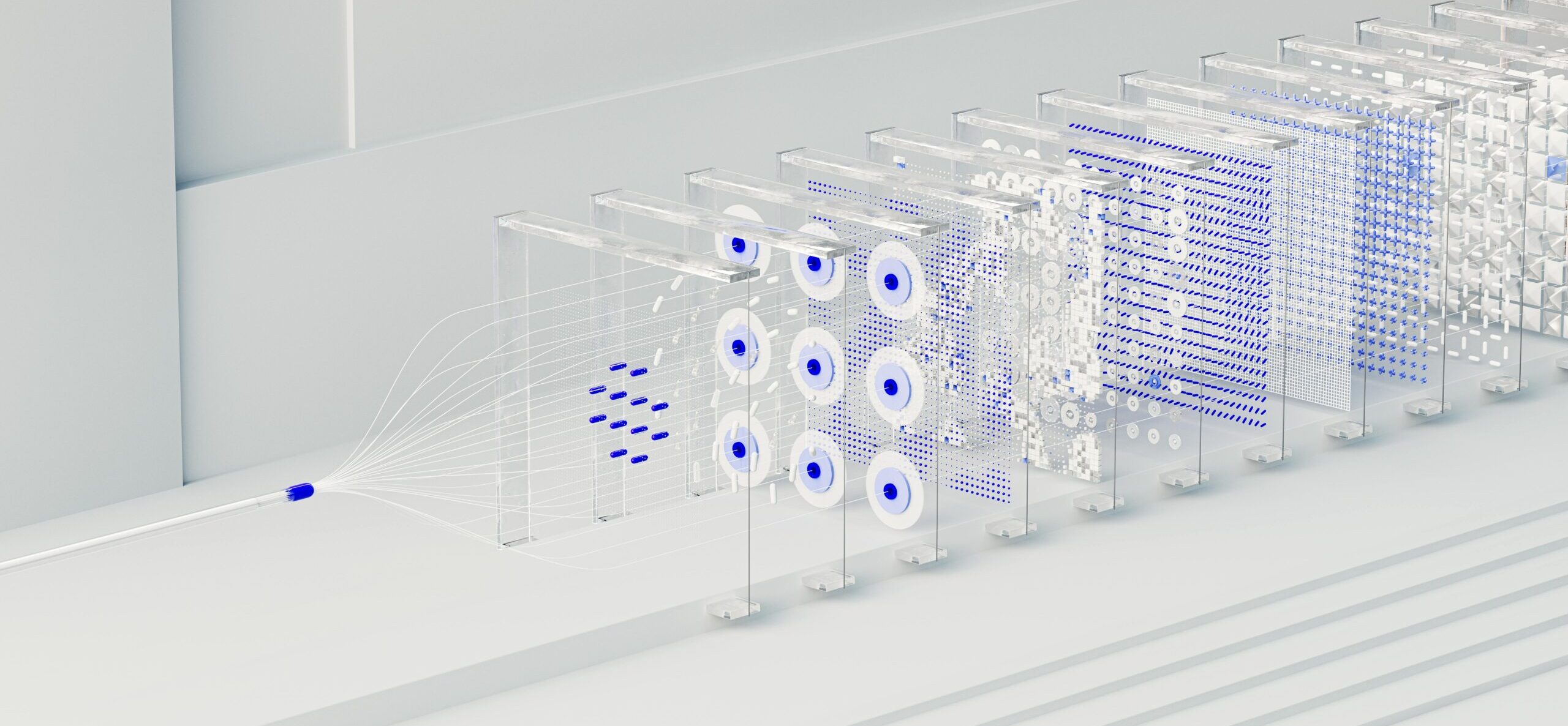In today’s data-driven world, compelling data visualisations are more than just pretty charts—they’re powerful tools for communication. Whether you’re presenting insights to stakeholders or designing dashboards for end-users, two principles are key: visual hierarchy and colour psychology. When used thoughtfully, these elements transform complex data into clear, impactful stories. Here’s why they matter and how to leverage them.
Visual Hierarchy: Guiding the Eye with Purpose
Visual hierarchy guides the viewer’s attention intuitively by organising elements in a way that helps in filtering out key information with ease. In data visualisations, it’s about prioritising information to make insights accessible at a glance. Without a clear hierarchy, viewers can feel overwhelmed, thereby missing the key takeaways that are often buried in a sea of numbers or shapes.
Start by categorising the most critical data point or insight. Use it to create an effective hierarchy. Emphasise colour through size, position, or contrast to make a strong impact. For example, place a large, bold number at the top of a dashboard to instantly draw attention. Keep supporting metrics smaller and lower down. Use whitespace to separate elements and avoid clutter. This gives your data room to breathe. Group related data points together, such as placing KPIs in one panel. This helps viewers process information logically.
Colour Psychology: Conjuring Emotion and Clarity
Colour carries emotional weight and cultural associations. It’s not just aesthetics; it’s a psychological tool that influences how people interpret data. For example, blue conveys trust and stability, making it ideal for financial dashboards. Red signals urgency or alerts, perfect for highlighting declines or risks. Green often represents growth or success, aligning with positive metrics. Keep in mind if you overuse or make poor colour choices, it’s likely to backfire. Too many colours create chaos, while poorly contrasted hues can strain the eyes or obscure data.
Bonus tips:
Stick to a limited palette of a maximum of three to four colours.
Also, ensure high contrast for accessibility.
Use colour to reinforce meaning. For example, in a sales performance chart, use green consistently for regions that exceed targets and red for those that fall short. Color coding creates a beautiful and spontaneous link between colours and outcomes, thereby reducing the cognitive load on the viewer.
Bringing It Together
With the right combination of visual hierarchy and colour psychology, you can create visualisations that are not only clear but also engaging. A well-designed chart or dashboard tells a story, guiding viewers effortlessly from the big picture to the details. It respects their time and cognitive capacity while evoking the right emotions to drive action.
Next time you’re crafting a visualisation, ask yourself: Does the current hierarchy make the key insights obvious? Do the colours align with the data’s emotional tone?
By mastering these principles, you can turn raw data into compelling narratives that resonate with your target audience.